Adobe Illustrator is the best choice for creating vector graphics for screen printing t-shirts. Using vector graphics for your t-shirt designs keeps the design crisp with the ability to scale the design up or down without losing resolution. We create t-shirt designs in Adobe Illustrator and export the majority of our designs as PDF files to color separate in Adobe Photoshop. But you can separate your art directory in Adobe Illustrator and print your film positives too. We just personally have more experience doing separations in Photoshop then Illustrator.
Here's a quick tutorial for getting clean gradations in Illustrator for screen printing t-shirts. This video will show you the basic method for setting spot colors to a gradient as well as how to keep the gradient free from hard lines due to fall out of your halftone dot.


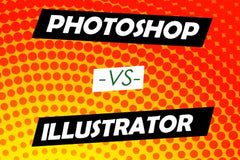

Leave a comment