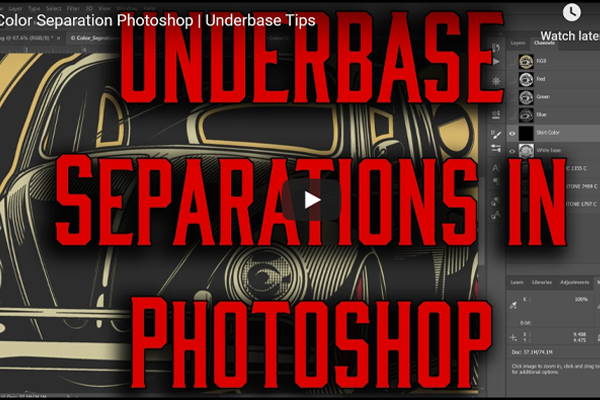Photoshop is the best tool for creating high end color separations for screen printing. Photoshop is also commonly used to create t-shirt mock ups or design custom t-shirt graphics. Continue reading below to learn how to use Photoshop for screen printing.
Photoshop for Screen Printing
Under Base Color Separation in Photoshop
Learn how to do a basic under base separation in Photoshop for screen printing. There are a couple techniques we use to create an under base. In this tutorial we duplicated the spot color channel seps and choked each channel before adding the channel to the under base channel. Using this technique of creating an under base allows us to control the amount of ink in the under base. By adding more or less you can control the amount of ink you'll deposit on the shirt while on press. If you use a 50% under base you can make the overall print softer then using a solid under base. You can also change the top spot color as well. So those are a couple variable to keep in mind. We suggest using a RIP software to output your film positives to control the LPI and ink density.
How to do a Basic Spot Color Separation inside Photoshop
Learn how to do a basic spot color separation inside Photoshop for outputting film positives for screen printing t-shirts. These are channel separations used to create high end color seps for outputting film positives. In this tutorial you'll learn how to choke and trap spot colors.
How to Print Film Positives for Screen Printing
Film positives for screen printing will give you the best results when your films are dark and opaque. The film positive must be dark enough to block light from your exposure unit during the screen exposure process. If your film positives are not dark enough then light will creep in and begin to harden your emulsion. If that happens then you can lose details in your print (like halftones) or overexpose your screens altogether. Overexposing your screens will make the emulsion "hard" to wash out and develop the screen- minor overexposing and you may lose 5 % to 25% halftones- major overexposing and your design will not wash out or develop at all.
Click to read more and download the registration marks for Photoshop.
How to Add a Vintage Effect to Your T-shirt Design
Creating a vintage retro t-shirt design is an art in of itself. Getting just the right amount of grunge and worn look is a fine balance. If you add too much distress effect the design can become hardly legible, and if you add too little distress the design becomes weak and amateur. So how do you get just the right amount of vintage texture? You use one of the texture files from the Master T-Shirt Texture Collection that's how.
This collection is empty.